ALorem ipsum dolor sit amet, consectetur adipiscing elit. Maecenas eu porta tellus. Mauris sit amet efficitur velit, vitae mollis ipsum. Cras a facilisis sem, vulputate accumsan diam. Praesent molestie, mauris nec dictum condimentum, sem metus lobortis orci, vitae auctor nunc ante et nunc. Phasellus dui ligula, hendrerit eget urna sed, porttitor sagittis libero. Nam tempor felis quis erat imperdiet pulvinar. Aenean euismod vitae nibh eu pretium. Cras quis elementum risus, nec ultrices felis. Nulla aliquet elementum erat et finibus. Quisque aliquam quam ultrices nibh congue sollicitudin
Before your resume ever reaches human eyes, it likely has to pass through an invisible gatekeeper: the Applicant Tracking System (ATS). These software tools help employers manage the flood of applications they receive, but they can also be the reason your perfectly good resume gets rejected before anyone sees it. Research shows that over 75% of resumes are eliminated by ATS filters before a hiring manager reviews them.
This article will walk you through exactly how to optimise your resume to sail through ATS systems, with real examples that have worked for actual job seekers.
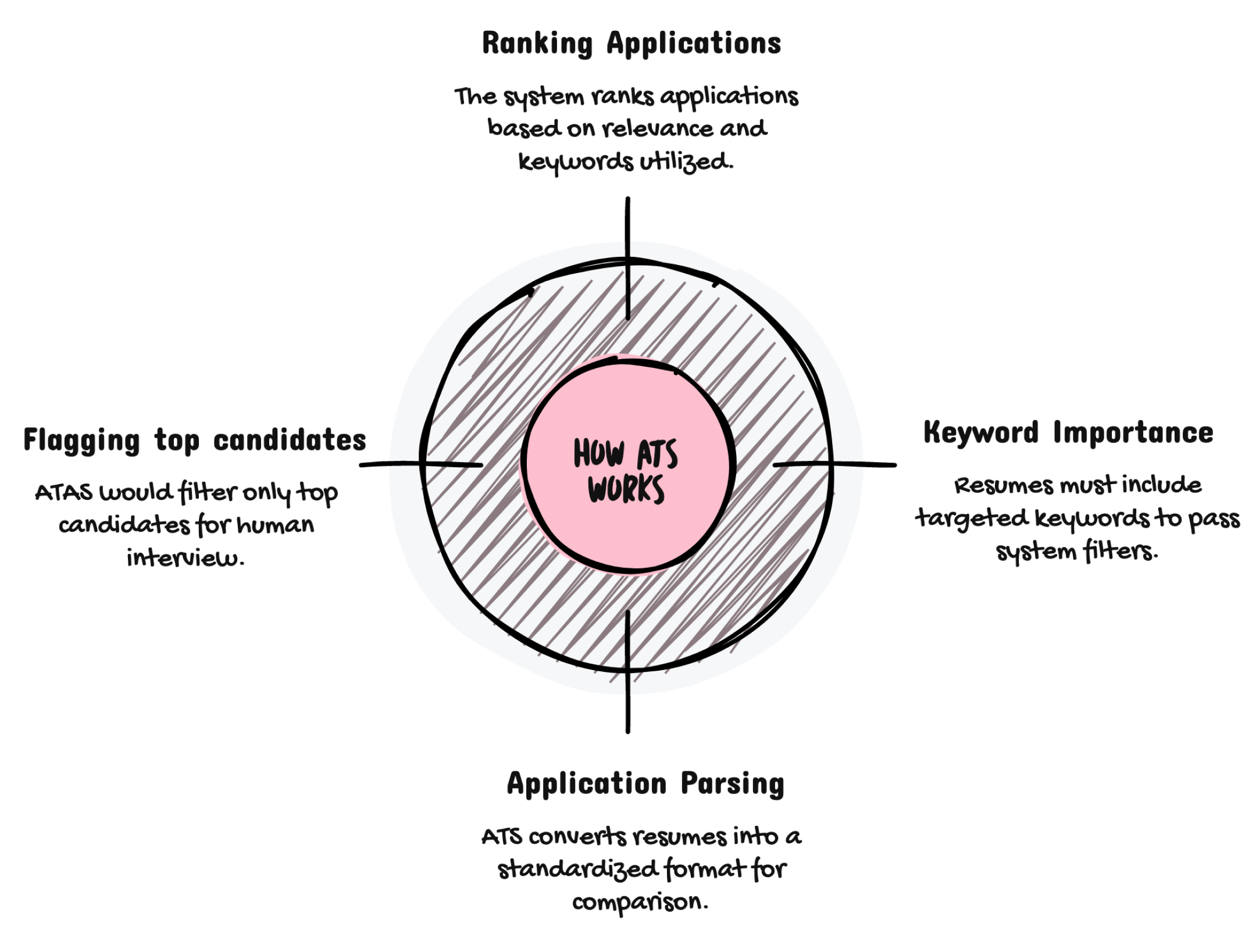
An Applicant Tracking System is software that companies use to collect, sort, and rank job applications. It helps employers manage their recruitment process, but for job seekers, it means your resume must satisfy both robot and human readers.
The ATS works by:
If your resume isn't properly optimised, even with stellar qualifications, you might be automatically rejected. Let's ensure that doesn't happen.
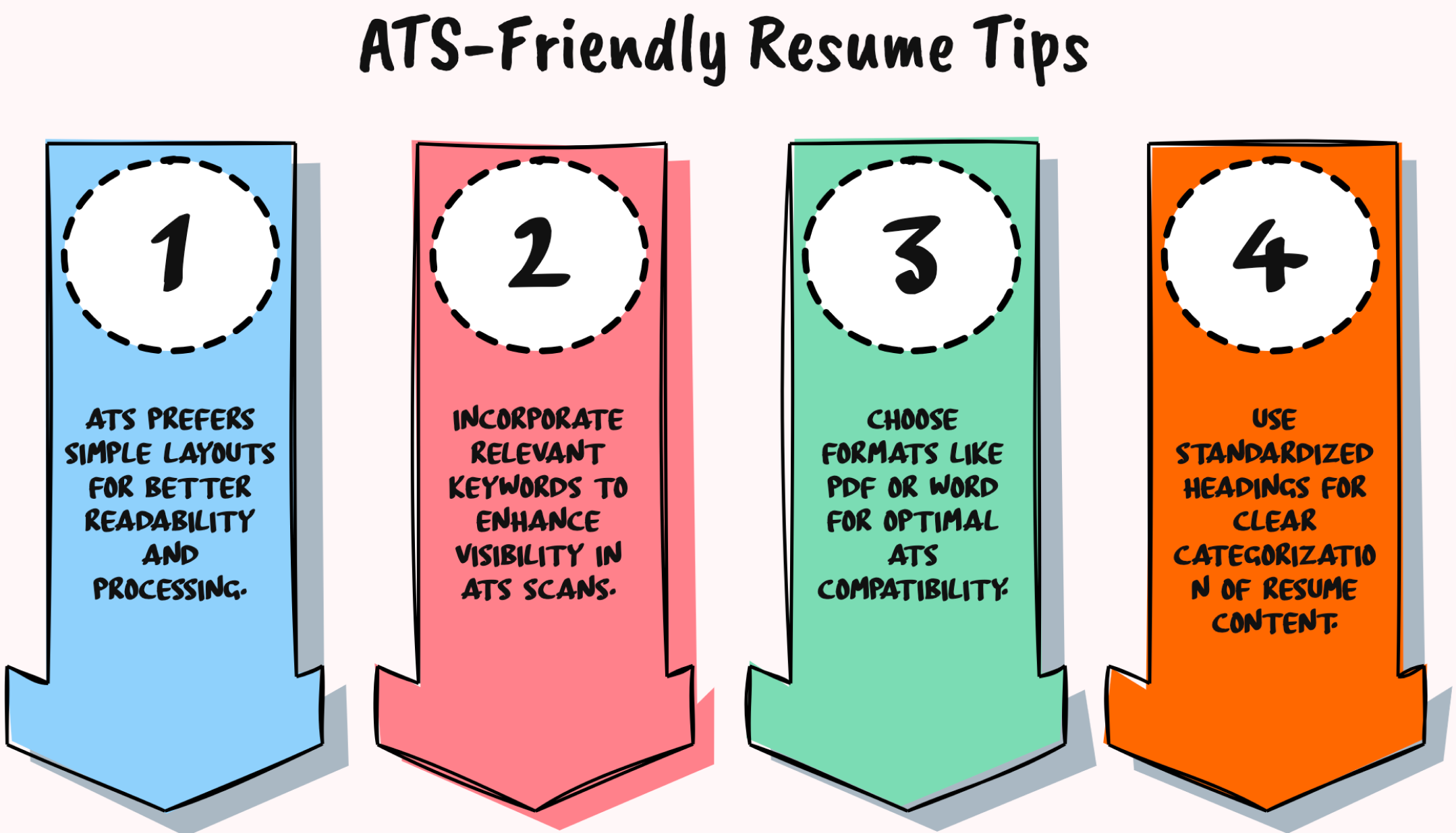
ATS systems struggle with complex layouts, graphics, and unconventional formatting. Keep your resume clean and simple.
Bad Example:
✘ Using creative columns with information flowing in multiple directions
✘ Including text boxes or tables to organize information
✘ Embedding graphics or icons to represent skills
Good Example:
✓ Single-column layout with clear section headings
✓ Standard margins (0.75-1 inch all around)
✓ Limited use of bullet points in a standard format
Real-life success story: James was a graphic designer who kept getting rejected despite his qualifications. After switching from his creative, design-heavy resume to a clean, ATS-optimized format while maintaining his professional brand through subtle design elements, his callback rate increased by 60%.
Every ATS searches for specific keywords, typically pulled from the job description. The key is to include them naturally throughout your resume.
Before Optimisation:
Managed social media accounts and developed engaging content for various platforms.
After Optimisation:
Managed corporate social media marketing across Facebook, Instagram, and LinkedIn, developing targeted content that increased engagement by 34% and generated 150+ qualified leads per month.
Notice how the optimised version naturally incorporates keywords like "social media marketing," "Facebook," "Instagram," "LinkedIn," "targeted content," "engagement," and "qualified leads" without feeling forced.
"The goal isn't to trick the ATS with keyword stuffing, but to accurately represent your experience using the language employers are searching for."
Not all file formats are treated equally by ATS systems.
Recommended formats:
Formats to avoid:
ATS systems rely on standard section headings to categorise your information correctly.
Use these conventional headings:
Before:
TECHNICAL WIZARD
ABC Technologies (2018-2022)
- Coded stuff for the company's main website
- Fixed bugs and issues as they came up
- Helped with deployment of new features
- Worked with a team of other developers
After:
SOFTWARE ENGINEER
ABC Technologies | Boston, MA | 2018-2022
- Developed responsive front-end components using React.js and TypeScript, improving site load time by 40%
- Debugged and resolved 200+ critical production issues, maintaining 99.9% uptime
- Implemented CI/CD pipeline using Jenkins, reducing deployment time from 2 hours to 15 minutes
- Collaborated with cross-functional teams to deliver 15 major feature releases ahead of schedule
The optimised version includes specific technologies (React.js, TypeScript, Jenkins) that might be ATS keywords while also demonstrating measurable achievements.
Before:
Sales Representative
XYZ Corporation
- Exceeded sales targets
- Managed customer accounts
- Presented products to clients
- Negotiated contracts
After:
Senior B2B Sales Representative
XYZ Corporation | Chicago, IL | 2019-Present
- Exceeded quarterly sales targets by average of 27%, generating $1.3M in new business revenue for enterprise SaaS solutions
- Managed portfolio of 45+ key accounts, increasing client retention rate from 76% to 92%
- Delivered customized product demonstrations to C-level executives, converting 68% of presentations into sales
- Negotiated enterprise contracts valued at $50K-$250K, securing favorable terms while maintaining 39% profit margin
The optimized version includes industry-specific terminology (B2B, SaaS, enterprise) along with metrics that prove success.
Many ATS systems rank candidates based on skills match. Create a dedicated "Skills" section that mirrors the job requirements.
Job Description Excerpt:"Looking for an experienced project manager with expertise in Agile methodologies, Jira, Scrum, stakeholder management, and budget oversight."
Effective Skills Section:
SKILLS
- Project Management: Agile, Scrum, Kanban, PMP Certified
- Software: Jira, Confluence, Microsoft Project, Asana, Trello
- Leadership: Stakeholder Management, Team Leadership, Resource Allocation
- Financial: Budget Development, Cost Control, ROI Analysis, Forecasting
When possible, match your job title to the one in the listing if it accurately reflects your experience.
If the job posting is for a "Digital Marketing Specialist" but your title was "Online Marketing Coordinator" with identical responsibilities, consider using:
Online Marketing Coordinator (Digital Marketing Specialist)
XYZ Company | 2019-2022
Some ATS systems filter by location. Make sure your city and state appear on your resume, typically under your contact information or with each job listing.
Before submitting, test your resume's ATS compatibility:
Remember that passing the ATS is only the first step. Once your resume reaches human eyes, it needs to impress quickly. Ensure your ATS-friendly resume still showcases your unique value proposition and tells a compelling career story that makes hiring managers want to meet you.
At WCFCAcademy, we offer personalised resume optimisation services that enhance both ATS compatibility and human appeal. Our clients see an average 3.5x increase in interview invitations after working with our career specialists. Visit www.wcfc.academy to learn how we can transform your resume from rejected to requested.
“Raesent molestie, mauris nec dictum condimentum, sem metus lobortis orci, vitae auctor nunc ante et nunc ligula”



Your potential is infinite. Our mission is to activate and unleash it in the right environment.